The new eCIGRE offers Collective Members enhanced user management functionality.
Collective Member administrators are now able to manage access to individuals and keep track of who is using their collective account from their organisation.
Create your eCIGRE account
To benefit from the rights of a CIGRE collective membership number, you must create your eCIGRE account and register the collective membership number. You will be asked for the number after entering your personal information.
Please note: ELECTRA access utilises the same user credentials as eCIGRE and is automatically updated based on settings on this platform.

The first member to sign in to eCIGRE is automatically made the administrator. This first user can then transfer the admin rights to an appropriate person within their organisation as they see fit.
To National Committees
Please note that the administrator you designate on your NCDB is not the same as the administrator of the collective eCIGRE account described here. It is up to the company to appoint the administrator of their choice, especially if this person is different from the first individual who registered the collective CIGRE membership number.
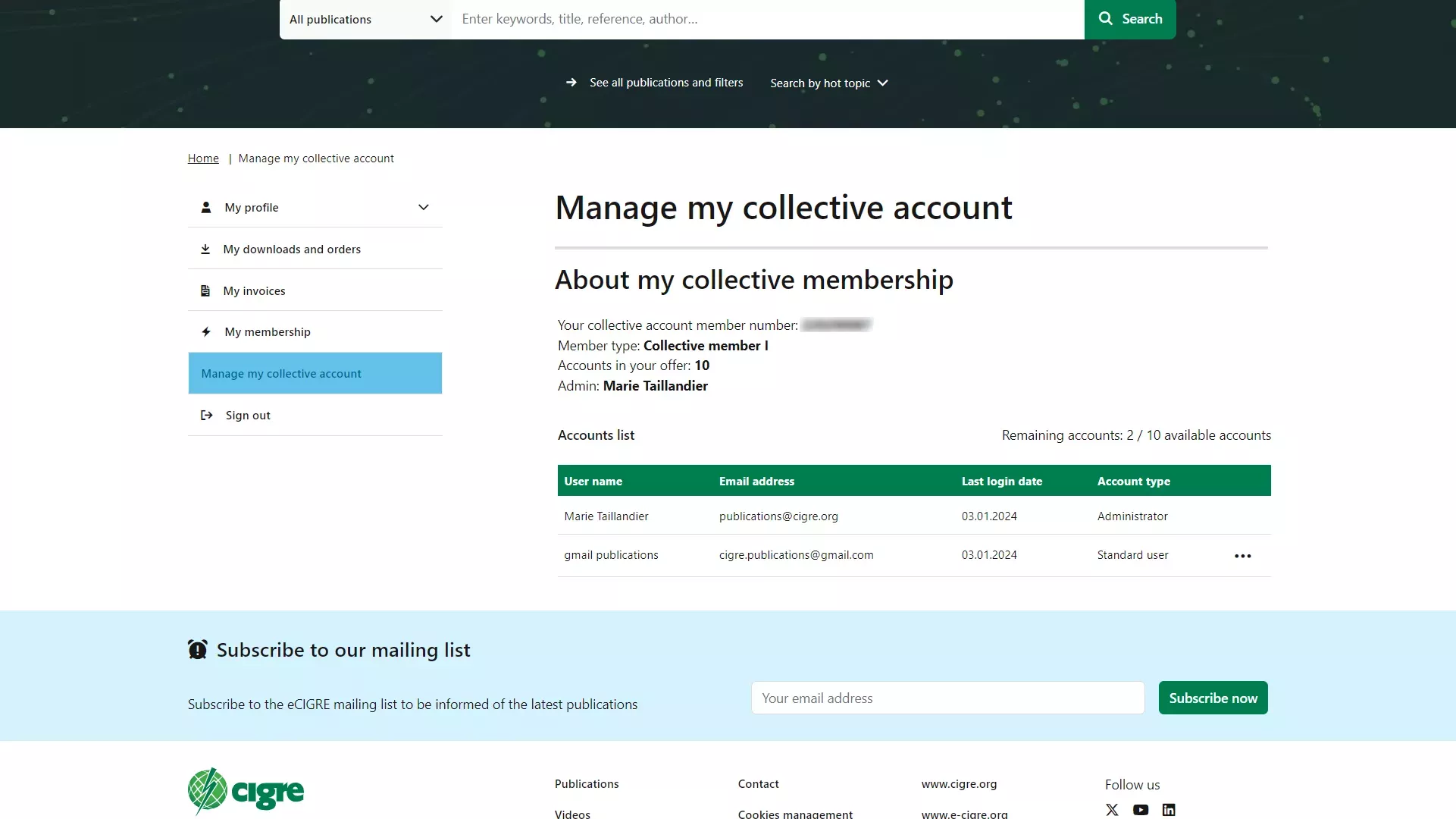
Administrator rights
An administrator can modify the rights of a user attached to the collective member number :
- he/she can disaffiliate a user (this will not delete his/her eCIGRE/ELECTRA account, but he/she will no longer be considered a member unless he/she becomes a member in his/her own right)
- he/she can make this person an admin of the collective eCIGRE account (several admins are possible for a collective member number), and thus have the same rights as described here.
- Finally, he can transfer the admin rights to this person, and thus disaffiliate you to become a simple eCIGRE member.
Please note
An administrator cannot create an account, it is up to each person to create their personal eCIGRE account and register the collective member number to be affiliated and recognized as a CIGRE member.
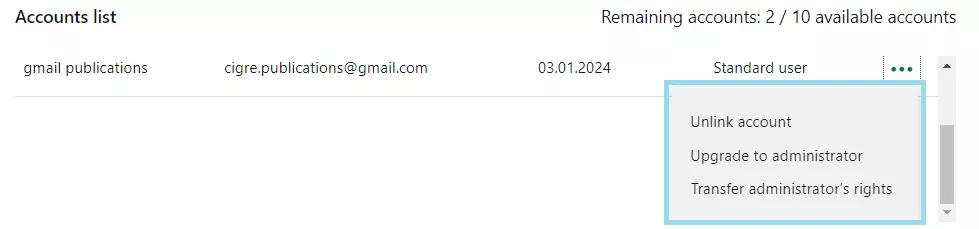
Each time a new eCIGRE account is created with the collective member number, the account administrator receives a notification e-mail .
Reminder: Number of user accounts per Collective Membership
| Collective Member 1A | Up to 50 user accounts affiliated to the same membership number |
| Collective Member 1B | Up to 10 user accounts affiliated to the same membership number |
| Collective Member 2 | No limitation |
Standard User
If an administrator has already been assigned to your collective membership number, you are considered an affiliated member of that number. You can download publications of interest on eCIGRE and read ELECTRA without restriction.
However, you do not have access to the administrator control panel described above.
In your eCIGRE profile, you can access your information in the My Membership section and, if necessary, contact the administrator of the eCIGRE account to which you are affiliated.

